

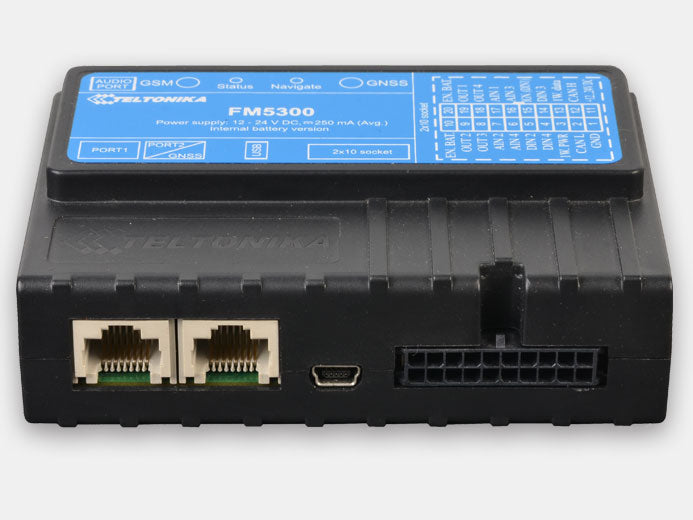
Teltonika FM5300 Advanced Tracking Terminal, GLONASS/GPS, GSM, 10-30V, 4 Digital Inputs, 4 Analog Inputs, 4 Open Collector Outputs, USB Port, Supports External Backup Battery, Roaming Status, Ideal for Vehicle Tracking.
Teltonika FM5300 Advanced Tracking Terminal
The Teltonika FM5300 is an advanced terminal featuring GLONASS/GPS positioning and GSM connectivity, capable of obtaining device coordinates and other data, and transferring them via the GSM network. This device is ideal for tracking remote objects, such as trucks and cars, quickly and easily.
Package Content
The package content varies based on the order code and can be customized to meet customer needs. The standard package includes:
- FM5300 device
- Input and output power supply cable with 2×10 connection pins
- 4 screws for assembling the device
- GPS/GLONASS antenna
- GSM antenna
- USB cable
- Port 1/2 cable
- Port 3 cable
- Card with link to drivers and configurator
Location and Tracking
The FM5300 model is equipped with a GPS chip and supports GLONASS. It does not support Assisted GPS (A GPS) technology. As a backup, when no satellite signals are available, it uses Cell ID location (LBS tracking). The tracking mode is configurable for movement every 100m, every 60 seconds, or on turning by 30 degrees by default. When no movement is detected (based on “Ignition” status), the tracker sends data every 180 seconds.
Mobile Networks
The FM5300 operates worldwide with its quad band GSM 2G module.
Interfaces
- Power Supply: 10 ÷ 30V
- USB Port: Yes
- Digital Inputs: 4
- Analog Inputs: 4
- Open Collector Digital Outputs: 4
- 1Wire® Temperature Sensor: 1
- 1Wire® iButton: Yes
- LED Indicators: Yes
- RS232 Ports: 2
- Audio Interface: Yes
- CAN Messages: 2.0 A, B Active support (speed up to 1 Mbit/s)
Power Supply
The FM5300 uses a voltage range of 10 30V, allowing installation on both cars and trucks. The device features an optional built in rechargeable backup battery, providing about 2.5 hours of operation when fully charged. A special version of the FM5300 allows for connecting an additional external backup battery, available by special order.
“Ignition” Status
The FM5300 has a virtual “Ignition” flag determined by:
- External power voltage: If the power level falls below a configured level (default 13V), the “Ignition” is considered OFF; otherwise, it is ON.
- Digital Input #1: Positive signal on DIN #1 indicates the “Ignition” flag is ON.
- Acceleration Sensor: Movement detected by the built in accelerometer indicates the “Ignition” flag is ON.
“Stop/Movement” Mode
The FM5300 determines if a vehicle is moving or stopped using one of three user configurable methods:
| Method | Moving | Stopped |
|---|---|---|
| Board Voltage | If board voltage exceeds a certain level (configurable, 13V default) | If board voltage is lower than a certain level |
| Acceleration | Internal accelerometer detects movement | Internal accelerometer does not detect movement |
| GNSS | GNSS is fixed and speed is above 5 km/h | GNSS is fixed and speed is below 5 km/h or GNSS is not fixed |
Two Sleep Modes
The FM5300 can enter Sleep mode after a configurable timeout, which starts counting when the device is in STOP mode. After reaching the timeout, the device enters either normal sleep or deep sleep mode:
Sleep Mode
In Sleep mode, the FM5300 turns off the GNSS module and does not make new periodic records. Only event records are recorded with the last known coordinates sent to the AVL server, reducing power usage to save the vehicle battery. Conditions for entering Sleep mode include:
- Configured to work in Sleep mode with timeout reached
- Device synchronized with GNSS satellites
- No movement detected by the accelerometer
- Ignition (DIN1) is OFF
- USB cable detached
It exits Sleep mode when any of the following conditions are met:
- Movement detected by the accelerometer
- Ignition (DIN1) is turned ON
- USB cable is connected
Deep Sleep Mode
In Deep Sleep mode, the FM5300 sets the GPS receiver to sleep mode and turns off the GSM/GPRS module. Records with the last good coordinates are saved and sent to the AVL server if configured. The device can enter Deep Sleep mode under similar conditions as Sleep mode, with additional requirements for send period settings. It exits Deep Sleep mode when:
- Movement is detected by the accelerometer
- Ignition (DIN1) is turned ON
- USB cable is connected
- HIGH or PANIC priority eventual record is detected
Harsh Driving Behaviour
The FM5300 features a “Green Driving Scenario” that helps monitor harsh driving. It continuously tracks acceleration forces, braking forces, and cornering angles. If these parameters exceed configured thresholds, a Green Driving event is generated and sent to the server. Conditions for monitoring include:
- “Ignition” flag is ON
- Vehicle speed is equal to or higher than 10 km/h for harsh acceleration and braking
- Vehicle speed is equal to or higher than 30 km/h for harsh cornering
Local and Remote Management
The FM5300 tracker cannot be controlled over GPRS but supports firmware updates via GPRS (FOTA). A wide list of SMS commands in ASCII format allows for remote configuration. The FM5300 can also be configured from a PC using the proprietary Teltonika Configurator software and the included USB cable.
LED Indication
The FM5300 has two status LEDs:
- Status LED: Indicates GSM/GPRS mode
- Navigate LED: Indicates GPS reception
Server Connection
- EU Platform: tracker.navixy.com
- US Platform: tracker.us.navixy.com
- Server Port: 47776
- Auto Registration: Yes
General Information
- Purpose: Vehicle tracking
Connectivity Information
- Roaming Status: Yes
- Network Signal Level: Yes
- Network Operator ID: Yes
Location Information
- GNSS Signal Level: Yes
- LBS: Yes
- Forced GNSS Location Update over GPRS: Yes
- Forced GNSS Location Update over SMS: Yes
Additional Features
- Remote outputs control: Yes
- Odometer: Yes
